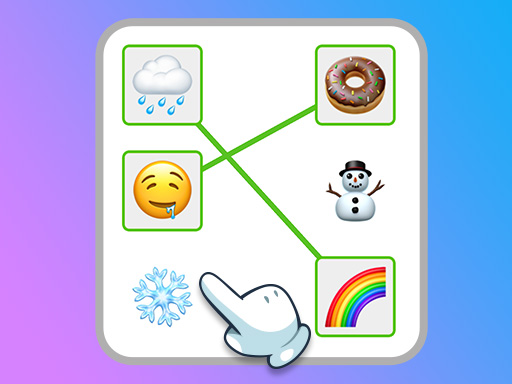Hamster Apartment Game - Plan, Deliver, and Expand
How to Play
Controls
Instructions
- Click or tap on the 'Play Now' button to start your first game session.
- Follow the in-game instructions to deliver candy to your hamster friends.
- Use the arrow keys or swipe gestures to navigate the menu and move puzzle pieces.
- Click or tap on the 'Build' button to start building your hamster house.
If you encounter any issues while playing on a mobile device, you can try switching between landscape and portrait modes.
Developer
Hamster Games Inc.
Release Date
2024-11-25
Play Time
30-60 minutes
Tags
Related Games
Game Media
Game Description
Game Features
- •Addictive puzzle gameplay
- •Cute and fun graphics
- •Hamster house placement mechanics
- •Competitive spirit and leaderboards
- •Star-collecting and rewards system
- •Free to play online
Gameplay
Difficulty Level
Medium, requires strategic thinking and planning
Target Audience
Casual gamers, puzzle enthusiasts, and animal lovers
Play Style
Relaxed, yet challenging and competitive
FAQ
Where can I play the Hamster Apartment Game?
You can play the Hamster Apartment Game for free online on our website or through our mobile app. Simply click on the 'Play Now' button to start your adventure.
Is the Hamster Apartment Game available for free online?
Yes, the Hamster Apartment Game is completely free to play online, with no downloads or subscriptions required. You can play as much as you want, whenever you want, without spending a dime.
How long does a typical game session last?
A typical game session in Hamster Apartment Game can last anywhere from 30-60 minutes, depending on your skill level and the difficulty of the puzzles.
Can I play the Hamster Apartment Game on my mobile device?
Yes, the Hamster Apartment Game is fully optimized for mobile devices, including smartphones and tablets. You can play on-the-go, whenever and wherever you want.
Are there any rewards or bonuses in the game?
Yes, the Hamster Apartment Game features a star-collecting and rewards system, where you can earn stars and bonuses for completing levels, solving puzzles, and achieving milestones.
Game Tips
- 1.Plan your routes carefully to deliver candy efficiently and earn more stars.
- 2.Use your hamster friends to help you solve puzzles and complete levels.
- 3.Expand your hamster house strategically to accommodate more animals and earn rewards.
- 4.Keep an eye on your star count and aim to collect as many as possible to climb the leaderboards.
- 5.Experiment with different puzzle-solving strategies to find what works best for you.
- 6.Don't be afraid to ask for help or use hints when you get stuck – it's all part of the fun!
Related Content
Game Guides
Getting Started with Hamster Apartment Game
Welcome to the world of Hamster Apartment Game! In this guide, we'll walk you through the basics of the game, including how to play, how to navigate the menus, and how to start your first game session.
Hamster House Placement Strategies
In this guide, we'll share some expert tips and strategies for placing your hamster house and expanding your animal family. Learn how to optimize your layout, maximize your star count, and climb the leaderboards.
Puzzle-Solving Tips and Tricks
Get ready to take your puzzle-solving skills to the next level! In this guide, we'll share some advanced tips and tricks for solving the most challenging puzzles in Hamster Apartment Game.
Star-Collecting and Rewards System
Want to know the secrets behind the star-collecting and rewards system in Hamster Apartment Game? In this guide, we'll explain how it works, how to earn more stars, and how to redeem your rewards.
Tutorials
Basic Gameplay Tutorial
- Click or tap on the screen to start the game.
- Use the arrow keys or swipe gestures to navigate the menu.
- Select the 'Play Now' button to start your first game session.
- Follow the in-game instructions to deliver candy to your hamster friends.
Hamster House Placement Tutorial
- Click or tap on the 'Build' button to start building your hamster house.
- Select the desired location for your hamster house and click or tap to place it.
- Use the arrow keys or swipe gestures to adjust the size and orientation of your hamster house.
- Click or tap on the 'Confirm' button to save your changes.
Puzzle-Solving Tutorial
- Click or tap on the puzzle piece to select it.
- Use the arrow keys or swipe gestures to move the puzzle piece around.
- Click or tap on the desired location to place the puzzle piece.
- Repeat the process until the puzzle is complete.