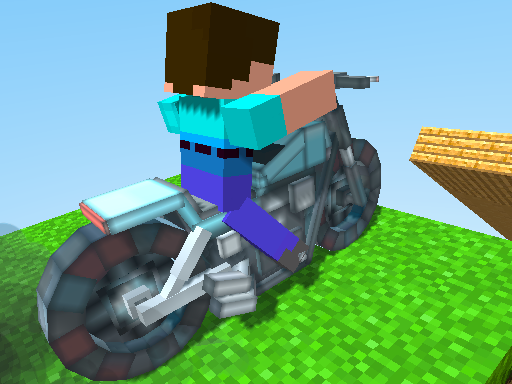Experience Realistic Police Action with Police Car Real Cop Simulator
How to Play
Controls
Instructions
- Use the map feature to navigate the environment and locate missions and tasks
- Switch between different camera views to get a better view of the surroundings
- Use the police siren to alert other drivers and pedestrians of your presence
- Drive carefully and avoid collisions to avoid damaging your vehicle
If you encounter any issues while playing on a mobile device, you can try switching between landscape and portrait modes.
Developer
Developer Name
Release Date
2024-11-24
Play Time
30-60 minutes
Tags
Related Games
Game Media
Game Description
Game Features
- •Realistic driving mechanics
- •Police-station control
- •Variety of weapons and modern vehicles
- •Multiple camera views and control options
- •Challenging and realistic missions and tasks
Gameplay
Difficulty Level
Medium to Hard - requires careful driving and attention to detail to succeed
Target Audience
Fans of action and driving games, particularly those interested in law enforcement and realistic simulations
Play Style
Players will need to balance careful driving with the need to complete missions quickly and efficiently, while also staying alert to potential hazards and violators on the roads
FAQ
What is the Police Car Real Cop Simulator game?
The Police Car Real Cop Simulator is a game that allows players to experience realistic police action, driving and controlling their own police car in various environments and completing different missions and tasks.
Is the Police Car Real Cop Simulator downloadable content available?
Yes, the Police Car Real Cop Simulator downloadable content is available, offering additional features and gameplay options for players.
Can I play the Police Car Real Cop Simulator unblocked?
Yes, the Police Car Real Cop Simulator can be played unblocked, allowing players to access the game from any location without restrictions.
What is the Police Car Real Cop Simulator unblocked 67?
The Police Car Real Cop Simulator unblocked 67 refers to a specific version of the game that is available to play without restrictions, offering 67 levels or missions for players to complete.
Are transit cops real cops?
Yes, transit cops are real law enforcement officers who are responsible for maintaining safety and security on public transportation systems.
Do cops still unlock cars?
Yes, police officers still use specialized tools to unlock cars in certain situations, such as when a person is locked out of their vehicle.
What is the Police Car Real Cop Simulator unblocked game?
The Police Car Real Cop Simulator unblocked game is a version of the game that can be played without restrictions, offering players a range of features and gameplay options.
What is the Police Car Real Cop Simulator?
The Police Car Real Cop Simulator is a game that allows players to experience realistic police action, driving and controlling their own police car in various environments and completing different missions and tasks.
Can I play the Police Car Real Cop Simulator game?
Yes, the Police Car Real Cop Simulator game can be played on a range of devices, including desktop computers and mobile devices.
Is the Police Car Real Cop Simulator downloadable content available?
Yes, the Police Car Real Cop Simulator downloadable content is available, offering additional features and gameplay options for players.
Game Tips
- 1.Use the map feature to navigate the environment and locate missions and tasks
- 2.Switch between different camera views to get a better view of the surroundings
- 3.Use the police siren to alert other drivers and pedestrians of your presence
- 4.Drive carefully and avoid collisions to avoid damaging your vehicle
- 5.Use the drift mode to take sharp turns and maintain control of your vehicle
- 6.Keep an eye on the mini-map to track the location of violators and other hazards
Related Content
Game Guides
Getting Started with Police Car Real Cop Simulator
This guide provides an overview of the game's controls and features, as well as tips for completing the first few missions.
Mastering the Art of Drift Mode
This guide provides tips and strategies for using the drift mode effectively, including how to take sharp turns and maintain control of your vehicle.
Completing Missions and Tasks
This guide provides an overview of the different types of missions and tasks in the game, as well as tips for completing them quickly and efficiently.
Customizing Your Police Car
This guide provides an overview of the different customization options available for your police car, including how to change the color and add decals.
Tutorials
Basic Controls and Movement
- Use the W key to accelerate and the S key to brake
- Use the A and D keys to steer left and right
- Use the C key to change the camera view
- Use the R key to reset your car to its original position
Using the Police Siren and Drift Mode
- Use the H key to turn the police siren on and off
- Use the Tab key to enable and disable the drift mode
- Use the Space key to jump and the L key to shift into nitro
Completing Missions and Tasks
- Use the map feature to locate missions and tasks
- Drive carefully and avoid collisions to avoid damaging your vehicle
- Use the police siren to alert other drivers and pedestrians of your presence
- Complete missions and tasks quickly and efficiently to earn rewards and points