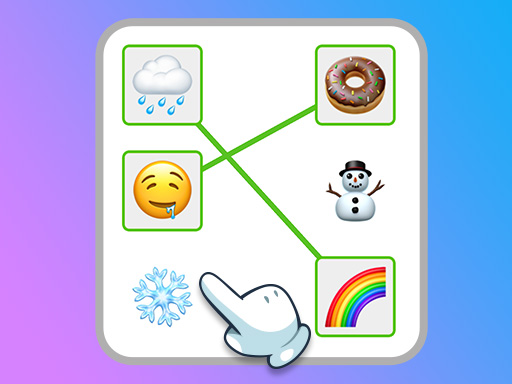Solitaire Mahjong Classic 2: Free Online Mahjong Solitaire Game
How to Play
Controls
Instructions
- Select a puzzle to play.
- Look at the tiles on the board and plan your moves carefully.
- Select two tiles with the same symbol that are not blocked by another tile.
- Use the hint system to help you when you are stuck.
If you encounter any issues while playing on a mobile device, you can try switching between landscape and portrait modes.
Developer
247 Games
Release Date
2024-11-29
Play Time
30-60 minutes
Tags
Related Games
Game Media
Game Description
Game Features
- •135+ puzzles
- •Beautifully polished graphics
- •Relaxing soundtrack
- •Two new tile skins: 'Ivory' and 'Wooden'
- •New boosters: 'Torch' and 'Undo'
- •Classic 'Shanghai Solitaire' style board
- •Shuffle Mode
Gameplay
Difficulty Level
Medium, Solitaire Mahjong Classic 2 is a game that requires strategy and planning to win. Players need to think ahead and make the right moves to clear the board.
Target Audience
Solitaire Mahjong Classic 2 is a game that appeals to players of all ages and skill levels. It is a great game for anyone looking to relax and exercise their mind.
Play Style
The gameplay is turn-based, and players can take their time to think about their moves. The game also features a hint system that can help players who are stuck.
FAQ
What is the goal of the game?
The goal of the game is to remove all tiles from the board by matching any two tiles with the same symbol.
How do I make a match?
To make a match, simply select two tiles with the same symbol that are not blocked by another tile.
What is the 'Shuffle Mode'?
The 'Shuffle Mode' is a feature that allows players to discover new puzzles and keep the gameplay fresh and exciting.
How many puzzles are there in the game?
There are 135+ puzzles in the game, each with its unique layout and challenges.
What are the new boosters in the game?
The new boosters in the game are 'Torch' and 'Undo'. They can be used to finish the game quickly and efficiently.
Can I play the game for free?
Yes, Solitaire Mahjong Classic 2 is a free online game that can be played without any cost.
What is the 'Ivory' tile skin?
The 'Ivory' tile skin is one of the two new tile skins in the game. It adds a fresh touch to the classic mahjong theme.
How do I use the 'Undo' booster?
The 'Undo' booster can be used to undo a move and try again. It is a useful booster that can help players who are stuck.
What is the 'Torch' booster?
The 'Torch' booster is a booster that can be used to remove a tile from the board. It is a useful booster that can help players who are stuck.
Game Tips
- 1.Plan ahead and think about your moves carefully.
- 2.Use the hint system to help you when you are stuck.
- 3.Try to remove tiles from the board in a way that creates the most opportunities for future moves.
- 4.Use the 'Undo' booster to undo a move and try again.
- 5.Use the 'Torch' booster to remove a tile from the board and create a new opportunity.
- 6.Try to clear the board as quickly as possible to get a high score.
Related Content
Game Guides
A Beginner's Guide to Solitaire Mahjong Classic 2
Welcome to Solitaire Mahjong Classic 2, a free online mahjong solitaire game that is perfect for players of all ages and skill levels. In this guide, we will show you how to play the game and provide you with some tips and strategies to help you win.
How to Use the Boosters in Solitaire Mahjong Classic 2
The boosters in Solitaire Mahjong Classic 2 are a great way to help you win the game. In this guide, we will show you how to use the 'Torch' and 'Undo' boosters to remove tiles from the board and create new opportunities.
A Guide to the 'Shuffle Mode' in Solitaire Mahjong Classic 2
The 'Shuffle Mode' in Solitaire Mahjong Classic 2 is a feature that allows players to discover new puzzles and keep the gameplay fresh and exciting. In this guide, we will show you how to use the 'Shuffle Mode' and provide you with some tips and strategies to help you win.
How to Get a High Score in Solitaire Mahjong Classic 2
Getting a high score in Solitaire Mahjong Classic 2 requires strategy and planning. In this guide, we will provide you with some tips and strategies to help you get a high score and win the game.
Tutorials
How to Play Solitaire Mahjong Classic 2
- Select a puzzle to play.
- Look at the tiles on the board and plan your moves carefully.
- Select two tiles with the same symbol that are not blocked by another tile.
- Use the hint system to help you when you are stuck.
- Try to remove tiles from the board in a way that creates the most opportunities for future moves.
How to Use the 'Undo' Booster
- Select the 'Undo' booster from the menu.
- Confirm that you want to use the 'Undo' booster.
- The game will undo your last move and restore the board to its previous state.
- Plan your next move carefully and try to create a new opportunity.
How to Use the 'Torch' Booster
- Select the 'Torch' booster from the menu.
- Confirm that you want to use the 'Torch' booster.
- Select a tile on the board that you want to remove.
- The game will remove the tile from the board and create a new opportunity.