Unblocked Motocross Racing: Free Online Dirt Bike Games
How to Play
Controls
Instructions
- Start the game by clicking on the play button.
- Choose your preferred game mode and click on the 'Start' button to begin.
- Use the WASD keys to drive your bike and navigate the track.
- Press the SHIFT key to boost your speed and gain an advantage.
If you encounter any issues while playing on a mobile device, you can try switching between landscape and portrait modes.
Developer
Moto Games
Release Date
2024-11-25
Play Time
30-60 minutes
Tags
Related Games
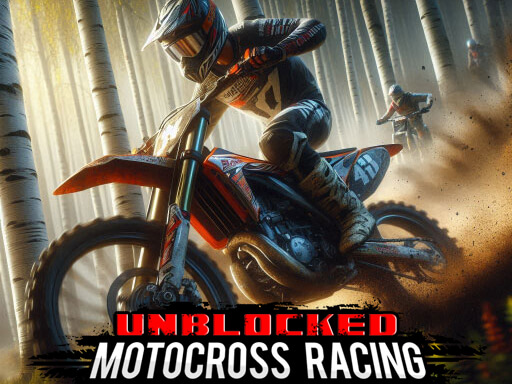
Unblocked Motocross Racing: Free Online Dirt Bike Games

Syder Hyper Drive - Futuristic Stunt Car Game

L.O.L. Surprise! O.M.G. B.B. Driver - Play Free Online

Highway Crazy Bike: Thrilling Online Bike Racing Experience

High Speed Bike Simulator: Ride the Fastest Bicycles Online

Flying Police Car Simulator: Ultimate Racing Experience
Game Media
Game Description
Game Features
- •Realistic graphics and sound effects
- •Challenging forested terrain with obstacles
- •Compete against other riders in multiplayer mode
- •Simple yet addictive gameplay
- •Free to play online
Gameplay
Difficulty Level
Medium, the game requires a combination of speed and control to navigate the challenging terrain and obstacles.
Target Audience
Fans of motocross and racing games, as well as anyone looking for a fun and challenging online game.
Play Style
Fast-paced and action-packed, with a focus on speed and control.
FAQ
Where can I play Unblocked Motocross Racing?
You can play Unblocked Motocross Racing for free online on our website. Simply click on the play button to start the game.
Is Unblocked Motocross Racing game free online?
Yes, Unblocked Motocross Racing is completely free to play online. You don't need to pay any fees or subscriptions to play the game.
What are the controls for Unblocked Motocross Racing?
The controls for Unblocked Motocross Racing are simple and easy to use. Use the WASD keys to drive your bike, and press the SHIFT key to boost your speed.
Can I play Unblocked Motocross Racing on my mobile device?
Yes, Unblocked Motocross Racing is compatible with mobile devices. You can play the game on your smartphone or tablet by visiting our website and clicking on the play button.
How do I compete against other riders in Unblocked Motocross Racing?
To compete against other riders in Unblocked Motocross Racing, simply click on the multiplayer mode button on the game's main menu. You will be matched against other players online, and you can compete against them to earn rewards and bragging rights.
Game Tips
- 1.Use the boost feature wisely to gain an edge over your opponents.
- 2.Practice your jumps and landings to improve your speed and control.
- 3.Keep an eye on your bike's health meter and avoid crashes to stay in the game.
- 4.Use the mini-map to navigate the track and plan your route.
- 5.Don't be afraid to take risks and try new things – it's all part of the fun!
- 6.Stay focused and keep your cool under pressure to achieve the best results.
Related Content
Game Guides
Getting Started with Unblocked Motocross Racing
Welcome to Unblocked Motocross Racing! This guide will help you get started with the game and provide you with the basics you need to know to start racing. First, make sure you have a compatible browser and a stable internet connection. Next, click on the play button to start the game. You will be presented with a menu screen that allows you to choose from different game modes, including multiplayer and single-player. Choose your preferred game mode and click on the 'Start' button to begin.
Mastering the Art of Jumping in Unblocked Motocross Racing
Jumping is an essential skill in Unblocked Motocross Racing, and mastering it can make all the difference in your gameplay. To jump, simply press the space bar or the 'A' key on your keyboard. The timing of your jumps is crucial, so make sure to practice and get a feel for the rhythm of the game.
Using the Boost Feature in Unblocked Motocross Racing
The boost feature in Unblocked Motocross Racing is a powerful tool that can give you an edge over your opponents. To use the boost feature, simply press the SHIFT key on your keyboard. The boost will give you a temporary speed increase, allowing you to overtake other riders and gain an advantage.
Navigating the Track in Unblocked Motocross Racing
The track in Unblocked Motocross Racing is challenging and requires skill and strategy to navigate. To navigate the track, use the mini-map to plan your route and anticipate upcoming obstacles. Make sure to keep an eye on your bike's health meter and avoid crashes to stay in the game.
Tutorials
Basic Controls Tutorial
- Use the WASD keys to drive your bike.
- Press the SHIFT key to boost your speed.
- Use the space bar or the 'A' key to jump.
- Use the mini-map to navigate the track and plan your route.
Jumping Tutorial
- Press the space bar or the 'A' key to jump.
- Time your jumps to coincide with the rhythm of the game.
- Practice your jumps to improve your speed and control.
- Use the boost feature to give you an edge over your opponents.
Boost Tutorial
- Press the SHIFT key to activate the boost feature.
- Use the boost feature to overtake other riders and gain an advantage.
- Time your boosts to coincide with the rhythm of the game.
- Practice using the boost feature to improve your speed and control.